Aftermarket Communication Enhancement Tool (ACE)
ACE is a comprehensive and powerful tool specially designed to support Komatsu bucket globally. It brings you a convenient way of looking into available buckets along with complete specifications, while enabling you to easily request pricing and obtain lead time information for the desired bucket. With ACE, you can timely receive technical and production information, while also offering the ability to generate reports, visualize inquiry analytics, and gain more insights into your bucket business.
Features
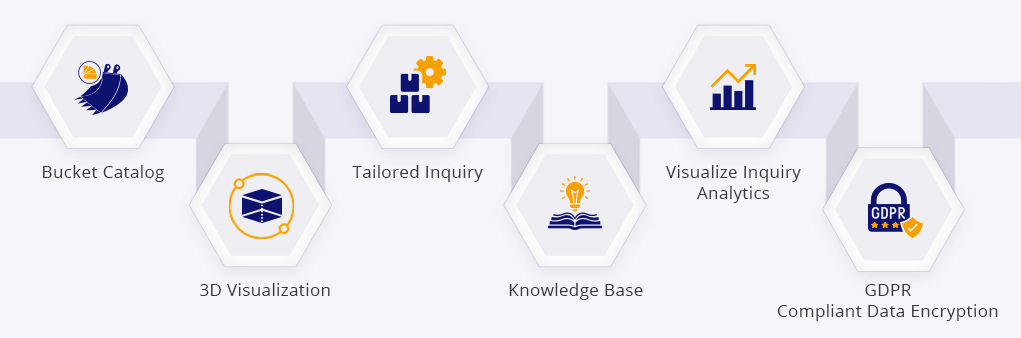
Providing a wide range of search criteria to select bucket configurations that are manufactured by Komatsu Ltd. and other brands. Get the complete bucket information including its Machine Class, Manufacturer, Model, Bucket style, Capacity, Width and many more.
Enhance your understanding of the chosen bucket with our 3D models. Easily zoom, rotate, and tilt the model in any direction to gain a comprehensive view of the component from any angle.
Choose bucket that best fits the requirements and create inquiry request along with bucket order details. You may provide customized specs along with working conditions, estimated order date, expected delivery date, and delivery terms. The design section checks technical possibilities of requested bucket and submits request to corresponding supplier to confirm production possibilities. The production details are submitted to inquiry initiator.
Instead of considering quote from single supplier, ACE provides the option to choose multiple suppliers while creating an inquiry request. Upon submission, same inquiry request gets submitted to all selected suppliers. Giving you ease to quickly get quote from multiple suppliers at one place and compare the price quotes.
Our special designed performance reports give a quick view of inquiry, performance, & lead time analysis of bucket requests. This is beneficial to improve the lead time. Moreover, you can have a deeper look on Registered Buckets, Inquiries by Region & Machine Class, and Win & Lost Status Inquiries.
The ACE system incorporates robust security protocols to safeguard the confidentiality and privacy of our users' personal data. Through the utilization of encryption, we convert all sensitive user information into an encoded form, ensuring its utmost protection.
Benefits
ACE is making it convenient to exchange messages with other stakeholders who are involved in an inquiry request. Whenever you receive an email, you have the option to reply and forward it to others.
The application offers both automated and manual email reminders that prompt users to take necessary actions in response to requests. This feature helps to reduce the lead time. Each department carries out its tasks and forwards them to the next department, accompanied by automatically generated email notifications. This keeps all the stakeholders updated on the progress from the initial inquiry request to the final deal status input.
It may be necessary for Regional Sales Managers (RSM) to work in locations without internet connectivity. To address this, the ACE iPad application offers an offline mode that enables RSMs to continue working on bucket selection and create inquiry requests from anywhere.
The ACE application is developed to accommodate users across a variety of devices and screen sizes. Its responsive design enables it to function seamlessly on different screen orientations and sizes, supporting a wide range of browsers, such as Microsoft Edge, Google Chrome, Mozilla Firefox, and Safari. The application is also compatible with multiple platforms, including Windows, iOS, and Android.

