The Container Application is a single portal that provides access to multiple applications from one place using single sign-on. It provides unified look and feel as application users can switch between apps seamlessly; experience working in one application whereas internally there are multiple apps developed by different vendors. Any web application either Native or Non-native can be easily integrated in the Container App. Applications developed using Implementation Guidelines are considered as native applications. These applications are opened in the container area when their menus are clicked. Container App also supports non-native applications (which do not follow implementation guidelines) and these applications are opened in separate browser. The Centralized Access Control enables easy administration of native applications by providing roles and rights management at one place.
Features & Functionalities
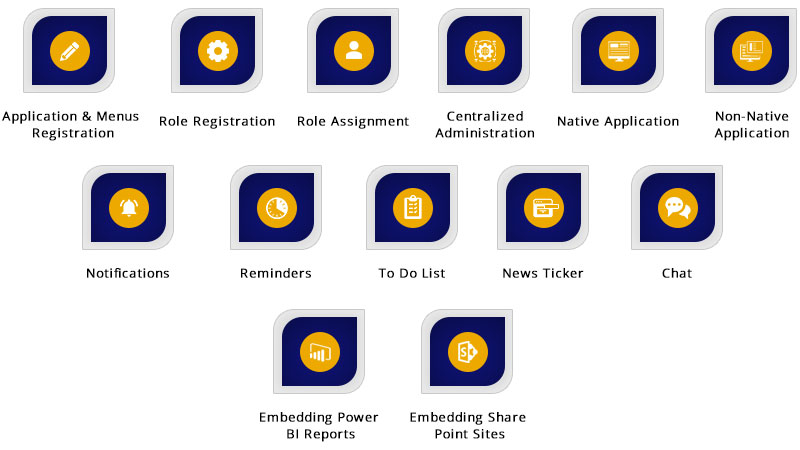
Registering apps in Container application is a simple three-step process:
- Register application menus.
- Assign menus to role.
- Assign role to users.
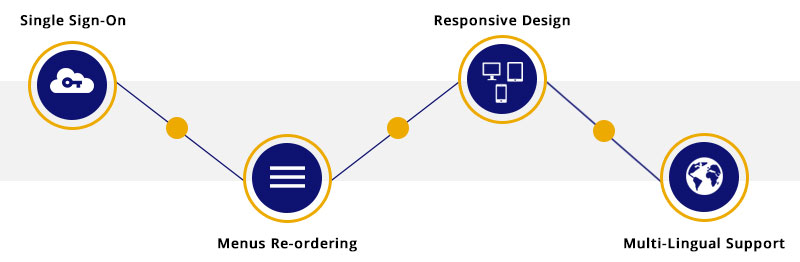
This allows creation of roles for any registered application. Roles are saved in Azure AD. On opening native application in the Container App, the application adjusts its features and functionalities according to the role(s) assigned to the user.
User profiles are maintained on Azure AD. New users can be registered and profiles of existing users can be modified through Container App. In addition, user can be assigned roles from multiple applications. Based on these roles, menus are loaded when the user login to the Container App.
The Access Control screens from multiple applications are grouped together and shown at one place. Administrator can assign or modify rights of a particular role for any application experiencing as he/she is working in a single application.
Notifications of native applications are shown in real time. These notifications are pushed from the native applications using API exposed by the Container App. Pressing the notification link takes user to the target screen of the particular native application. User can also see list of notifications where he can select notifications, mark them read/unread and even delete the notifications.
Container App also manage reminders of the native applications which are pushed from the native applications using API exposed by the Container App. On specified time, the reminders are shown to the user and pressing the reminder link takes user to the target screen of the application. User can select and delete reminders if required.
Users can prioritize their work for the day by adding items in their to-do lists. To Do List is shown in the form of drawer, reminding the user to do the task during the day. User can expand and collapse the drawer. Summary information is shown in the To Do List to understand what this item is about. The link of the To Do List item takes user to the details where he can work on. User can also remove item form the To Do List.
The Container application supports live chat to connect application users and subject matter experts with each other. User can communicate through text and voice messages. Our special feature of speech to text converts your voice notes to text messages, making conversations quicker and easier. Share files of any format in chat window. It also facilitates to chat with multiple users simultaneously. All active chat heads are available in chat window. Simply click on a chat head to view the conversation.
Container application provides customizable news tickers. Share your updated news stories using news tickers. The scrolling text running across the screen can be incredibly powerful as they share important news that the users might want to know. It can be used to share emergency information, IT alerts, or important news & information related to business. These tickers can be set to reappear.
Power BI reports and dashboards can also be integrated in the Container Application just like other applications. It aims to provide interactive visualization of business applications and data analytics at one place. It brings life to your data with live dashboard and reports.
Benefits
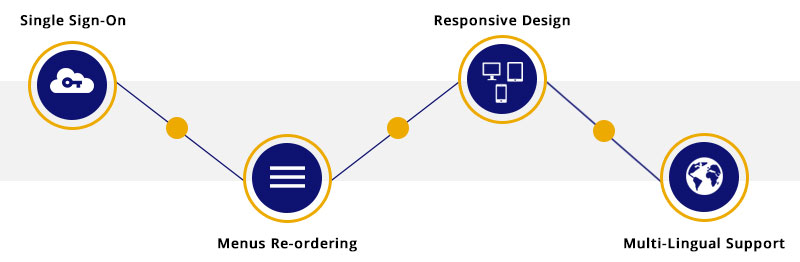
The Container application accommodates multiple in-house applications and authenticates users from the enterprise identity management system. One common set of credentials is used to access variety of applications after single sign-on.
The responsive design of container application supports wide range of browsers, screen sizes and orientations. Supported browsers include; Internet Explorer 11 & above, Google Chrome 56 & above, Mozilla Firefox, and Safari. Supported platform includes Windows, Mac, iPad and Android.
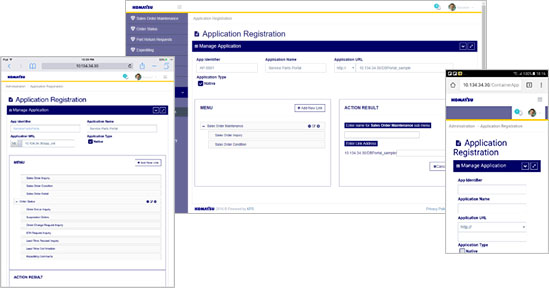
It provides unique experience leveraging the common branding assets, screen look & feel, styles and navigation. Making multiple applications more rapidly available, user can switch between the application seamlessly.
The application allows user to change sequence of menus and sub-menus. Frequently used menus can be moved to the top, making it easy for the user to quickly access them. Simply drag and drop the menu item to rearrange. Menu preferences are changed for corresponding user account. At any time, menu items can be reverted to default settings.
The container application overcomes language barrier through its multilingual support. Current supported languages are; English, French, and Spanish but more can be added. User can change the language once and each time he logins to the Container App, content appears in his preferred language.
- English
- Spanish
- French
Container Application supports both native and non-native applications integration. This permits to onboard legacy applications also. The Implementation Guide enables developers to develop native applications which can easily be integrated into the Container Application.
