Assets Management System is used to perform inspection of Assets by using matrix based maps with assets details. Using AMS Application, one can easily perform assets inspection and keep details of assets status information. It provides better management of assets and keeps detail of status information.
System Overview
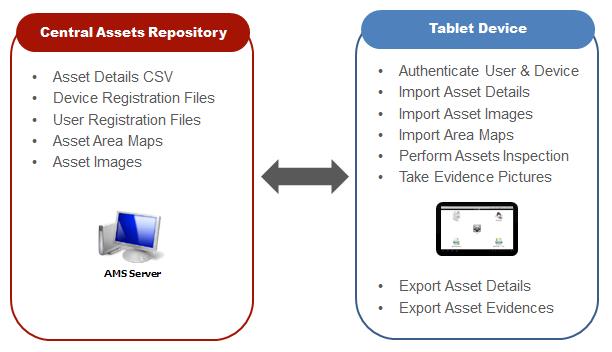
Benefits
- Easy & quick solution to perform Assets Inspection
- Multi-lingual support
- Support for different screen sizes
- Go paperless by avoiding paper base Maps & Assets Details. (CSV)
- Support for Matrix based Factory Area Maps
- Easy data transfer using WIFI
- Export the results of Assets Inspection to Native System
- Easily perform inspection, barcode scanning, image captures using single device
Features
Import asset details CSV from tablet “SD Card” or “Remote PC”.
Asset images are downloaded for inventory items that are imported with CSV.
Area maps can be imported from shared PC. User can also create new area maps using AMS application and export to shared PC for further use.
Application is provided with a feature to scan barcode for asset inventory number.
Perform asset inspection using different codes to record current status of asset.
Evidence images can be captured using camera of the tablet device from within application.
Export asset inspection details to shared PC along with asset evidence images.
Get latest asset information from central Asset Management Server and update inspection results.
