Komatsu Valuation System (KVS)
Komatsu Valuation System (KVS) is designed to help users evaluate Komatsu Used Equipment and perform risk analysis before buying or trading. KVS generates a comprehensive assessment of used Komatsu equipment, whether it's a machine that has been purchased/traded or low-hour equipment sourced from overseas markets. Using the app one can perform a thorough visual check of machine with all its major components to evaluate the condition and performance with valuable insights to help decide the trade-in value of machine and minimizing the potential risks associated for purchase.
Features
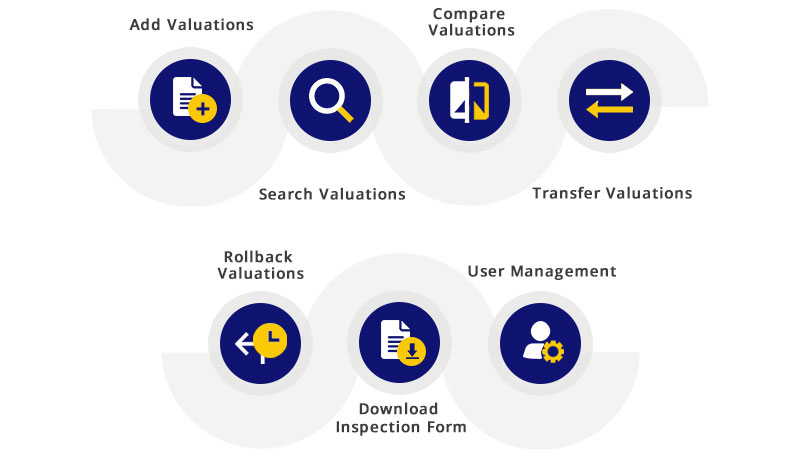
KVS provides a smooth and efficient service for accessing used equipments. The application guides the user through a simple process of documenting and photographing equipment to be valued. The collected information is then sent to managers who analyze it and make informed decisions accordingly.
All recorded machine valuations are available at one place. User can search any of the available valuations and proceed to valuate the equipment. Once it is completed, the corresponding valuation gets locked and cannot be update. However, user can unlock a completed valuation to add further modifications. In addition, they can view details of any particular valuation information and its report.
For similar equipment type, user can view valuation comparison. It generates the summary comparison report to view components valuation of two machines at a glance.
Transfer the incomplete equipment valuations to another team member over just a single click. You can always rollback a transferred valuation if you wish to perform valuation yourself.
Sometimes you need to gather data without any device. To facilitate such circumstances, we offer to download the valuation forms in PDF format and record equipment condition. User can later on manually enter the paper-based information in application.
Administrators can manage application users with a simple and easy to use interface. Search basic information of users from Azure AD and register them in KVS Database along with additional attributes. User can work with the application according to assigned roles that includes Admin, Accessor, and Manager. In addition, they can be assigned a distributor along with multiple branches. Based on these associated branches, equipment types for valuation creation are loaded.
Benefits

The application authenticates users from Azure AD. Once you are registered in KVS, use your Microsoft account credentials to sign in the application.
On login, the application check for data updates available on server. If found any, they are downloaded without user intervention. However, you can initiate the sync process manually to download application data and upload valuation data on server.
The application generates email notifications on valuation creation and completion. As the Accessor submits the valuation, a notification is sent to himself and all managers of associated branches. Once a manager completes the valuation, email notification is generated and sent to respective manager and valuation initiator.
View recorded machine valuations and generate detailed report of equipment. These reports provide you with accurate, consistent and trusted values for the equipment – including:
- Valuation Detail Report
- Valuation Summary Report
- Valuation Financial Report
No more disruptions and long delays because you can’t find an internet connection to collect data. The valuation forms can be filled without internet access through our offline support. When you return to the areas with internet access, the valuation forms are sync with server.
The application overcomes language barrier through its multilingual support. Current supported languages are; English, French, Spanish, Japanese, Portuguese, and Indonesian but more can be added. User can change the language and each time he logins, content appears in his preferred language.
KVS is designed to meet the needs of a diverse range of users, with its availability on multiple platforms including Android, iOS, and the web. Its user-friendly interface ensures easy navigation and a seamless experience across all devices.

